AIST2220 TechPrac07 Specs
25 pts - Masters Freebie Enjoy the break; twenty-five points posted to your grades.
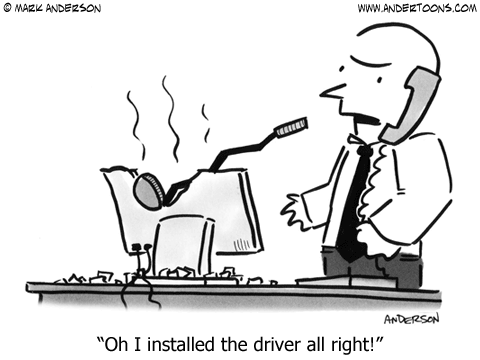
25 pts - A quick dip into regular expressions
Ref: (Video) Regular expressions 101
Ref: w3schools HTML <input> pattern Attribute
Copy the source of the example RegExDemo.htm to some development space (e.g., your Documents folder on the course VM or the root folder of your course web site), naming the file RegExDemo.htm. Update the pattern attributes for the Student Exercises so that text entered is validated to meet the requirements identified. Validated form entries should be sent to the
https://techcats.solutions/applets/showparms.ashxrequest handler as with our previous forms.When complete, deploy your completed RegExDemo.htm to the root folder of your course web site; nothing to turn in to D2L for this since I can look at the server.
-
25 pts - A shallow dive into HTML canvas tag
Ref: (Video) Fun with HTML canvas tag
Ref: w3schools HTML Canvas Tutorial and w3schools Canvas Clock
Develop (and deploy to the root of your course web site) an HTML file WorldClocks.htm which shows analog clocks for local time, UTC time and two other locations (whose time zones differ) of your choice, labeling each clock with Local Time, UTC Time or the particular location. Something like this example.(which only has local and UTC time. The suggested approach is to copy the w3schools example clock HTML into a file LocalClock.htm in your website and add a centered header below the clock indicating what time (local, UTC) or location time is being displayed. Then copy (or save as) this into other files (e.g., UTCClock.htm, LondonTime.htm, SantiagoTime.htm, whatever) and changing the label.
For each of the non-local clocks the Javascript for the time to be displayed will need to be updated for the time zone (e.g., adjust to UTC time). Then create WordClocks.htm which will have an iframe for each time / location (for example). Leave WordClocks.htm in the root folder of your course web site for grading; nothing need be uploaded to D2L.